Top 10 Reasons to Login

In this day and age, what isn’t accessible and feasible via the internet? From shopping (clothing, groceries, housewares, you name it), to banking, to bill paying, to entertainment, if you have a web-enabled device, you can take care of all your needs quickly and efficiently.
If you’re thinking how nice it would be if this convenience extended to your health insurance, you’re in luck. By creating your online member account, you can monitor your benefits, claims activity, and more in one centralized location. Intrigued? Let’s examine the top 10 reasons to log in.
No. 1: Know Your Deductible Status
Knowing how much of your deductible has been met is helpful for planning any treatments or services you may need in the future. There is an easy to read chart to see your progress right on the home page of your member account. Click View Accounts & Spending to get a breakdown of your current medical plan spending.
No. 2: Check Your Covered Benefits
By clicking on Benefits & Treatment Costs that’s displayed at the top of the page, you’ll see a breakdown of your medical, prescription, vision, and dental plans. Using the Find Your Medical Coverage & Costs function in the middle, you can learn more about your coverage before you even head out to the doctor’s office, including whether the deductible applies, the coinsurance and copay, and limit for every type of service you can think of.
No. 3: Monitor and Access Your HSA, FSA, or HRA
It’s important to keep track of your health funding accounts. You can check the spending of your health funding accounts by going to Claims & Spending and selecting your desired option under Spending.
- Get money back for a medical expense or prescription you paid by submitting an HRA Claim form. Be sure to attach your receipt.
- Order a new or replacement HRA/FSA debit card for yourself or dependents 18 and older.
- If you receive a letter in the mail from CDPHP requesting that you validate an HRA or FSA expense, you can take care of it quickly and easily online by clicking Substantiate a Debit Card Payment. Again, you’ll need to attach a receipt to further support your purchase.

No. 4: Get a Medical Cost Estimate
Don’t play a guessing game on how much it might cost you to have a certain procedure done. Use CDPHP Price Check to get estimated costs on a range of health care services. Hover over Benefits & Treatment Costs at the top of the page and click Medical Cost Estimate. You’ll now be able to search different services and compare pricing before you choose a provider.
No. 5: Access the CDPHP Health Hub, powered by Virgin Pulse
You can easily get access to the CDPHP Health Hub through your CDPHP online member account. Click on the Health Hub box on the home screen to start participating in health activities and challenges.
If your health plan includes CDPHP Life Points®Rewards, you can earn points for a number of healthy activities, including getting an annual exam, completing a personal health assessment, or participating in a step challenge. Redeem those points for gift cards!*
No. 6: Check Claim Status
Wondering about the status of a particular claim? Click View All Claims to track medical, dental, and prescription claims for you and your dependents. See what claims are being processed, those that have been paid, and the amount that you will be responsible for.
No. 7: Pay Your Bill
If you need to pay a monthly premium for your health insurance, you can pay it quickly and securely online through your member account. Simply click My Bill in the top navigation to view current balance, next due date, and all payment activity.
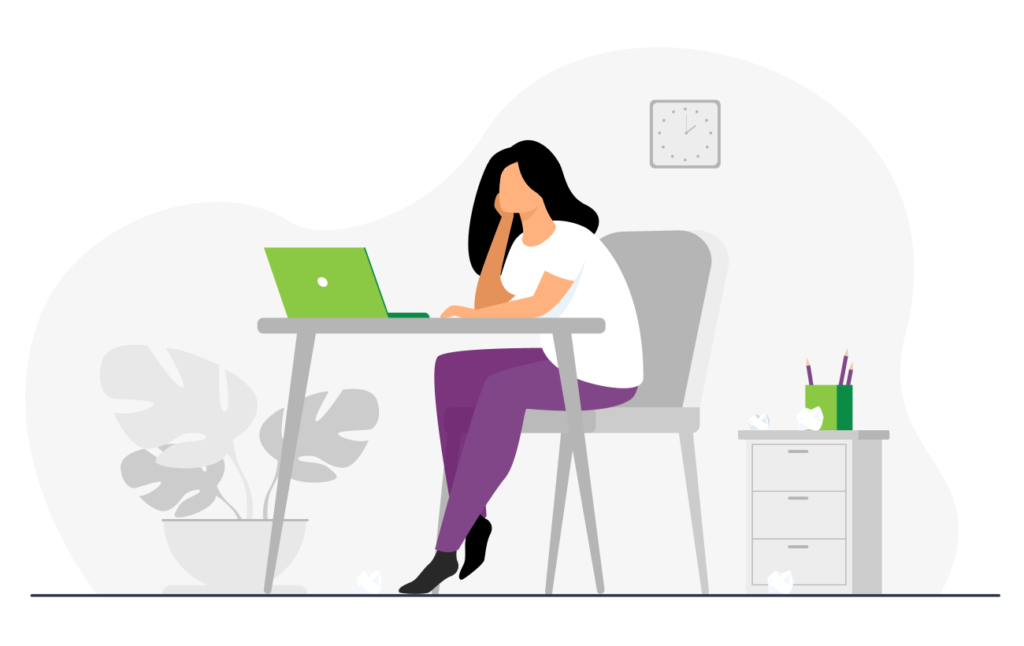
No. 8: Access Your ID Card
Your health insurance ID card contains valuable information about your health plan and coverage, so if you misplace it, you’ll definitely want to replace it. Fortunately, you can do just that quickly and easily via your online account. Click the Member ID Cards icon to view and print your card and order a new one for yourself and your covered family members.
No. 9: Release Your Health Information
Plan for a healthy, secure future by completing a Release of Health Information form, which grants a family member, friend, or another trusted individual access to your health information. This form is especially recommended for college students 18 and older so parents can help manage their health plan, people with caregivers in the event these individuals need assistance with making decisions, and spouses or domestic partners so sound choices can be made in emergency situations.
No. 10: Submit for Reimbursement
It’s important to stay active and healthy. There’s nothing better than the feeling of a successful workout. But did you know that you could be paid for staying healthy? Many activities, such as gym memberships, youth sports activities, fitness classes, and weight management programs are eligible for reimbursement. You can submit for reimbursement online through your member account.*
And There’s More!
You can conveniently download the My CDPHP app to view your benefit information, check claims, get a medical cost estimate and ID card, or find a doctor.
So What are You Waiting For? Now that we’ve given you some of the top reasons to use your account, create your account and log in today!
*Participation in these services is dependent of plan type. Please check your member contract or call the number on your ID card to see if you’re eligible.
 The Daily Dose
The Daily Dose
 Elise Shaver
Elise Shaver
Comments are closed.