Managing Your Company’s Health Insurance Benefits
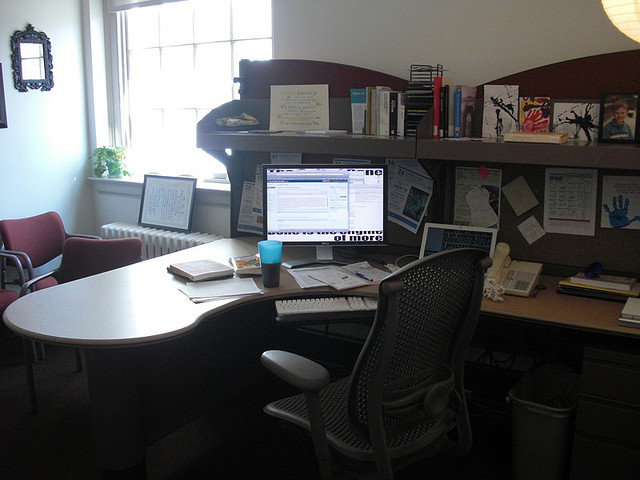
When you’re handling your company’s health insurance benefits – whether you’re enrolling new employees, paying premiums, or helping employees with questions – you need a tool that’s convenient and easy to use. CDPHP® for business can count on the secure employer site for exactly this type of experience.
The CDPHP secure employer site gives you the ability to manage your account at any time, from any place with Internet access. Because confidentiality is always our top priority, account information is not only easily accessible, but it’s also protected and secure.
Managing Your Account
The secure employer site gives you 24/7 business account access, with the ability to:
- Enroll, terminate, and update members
- Update and change member demographic and personal information
- View and print a temporary PDF version of members’ ID cards, and order new ID cards if necessary
- Obtain health funding reports
- Access an abundance of information and forms, like health care comparative information, newsletters and pharmacy information
- Assist your employees with questions using tools found in the Resources menu
Convenience of E-Bill
The employer secure site also gives you the power and convenience of E-Bill, which offers a number of valuable online “self-serve” billing services, so you can:
- View invoices online (current, with 11 months of history)
- Make payments online using automated check handling (ACH) capability
- Get printable payment vouchers
- Access payment history
Online Health Benefits Administrator (HBA) Packets Now in Secure Site
Your Group Contract Title Page packets are also now available in the secure employer site. CDPHP is no longer mailing hard copies, and online access means you can get exactly the information you need – when you need it.
The Steps for Getting Started
It’s easier than ever to use the secure features of the employer secure site, thanks to a redesigned process for requesting account access. You can register online and create your own user ID and password. Here’s a quick how-to:
- First time users, click “Register” in the login area
- Choose your user ID, password, and fill in some basic details
- Read and agree to our confidentiality agreement
- Check your email for a notification of your online access
It’s that simple! And you can always update your account under the “My Account” tab.
Questions? Contact the CDPHP automation unit at (518) 641-4167 or via email at mbsecuresite@cdphp.com.
 The Daily Dose
The Daily Dose
Comments are closed.