My 30-Day Single-Tasking Experiment
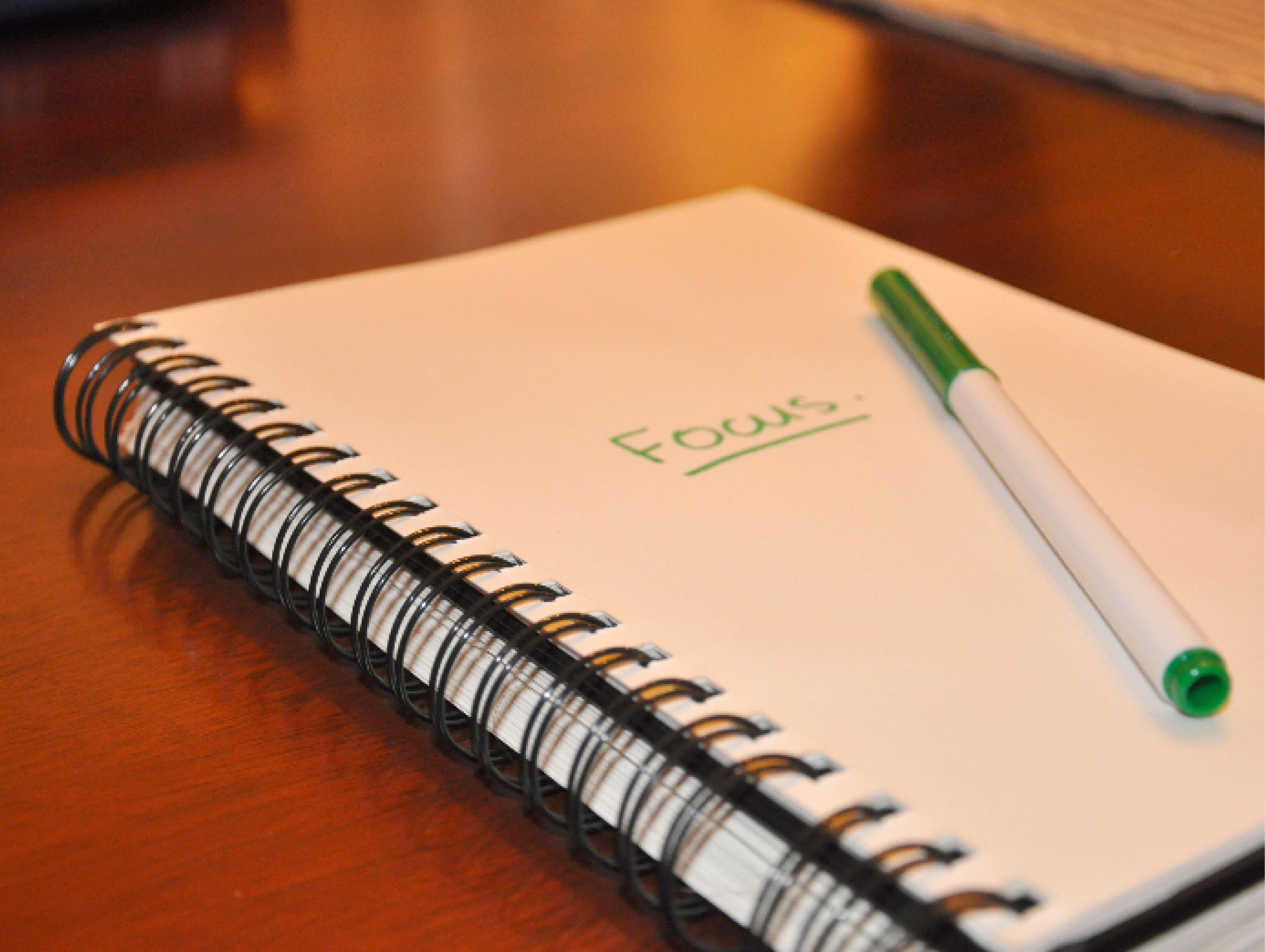
This post is part of our Simplify Series, which focuses on strategies for improving your health and outlook by simplifying various aspects of your life.

I am a long-time victim of the multitasking illusion. In the morning, I attempt to brush my hair while brushing my teeth. I know it won’t work. It just means that I brush my hair with my toothbrush hanging out of my mouth. And even if it did work, how much time would I really save? But that doesn’t stop me from trying it. Every. Single. Day. 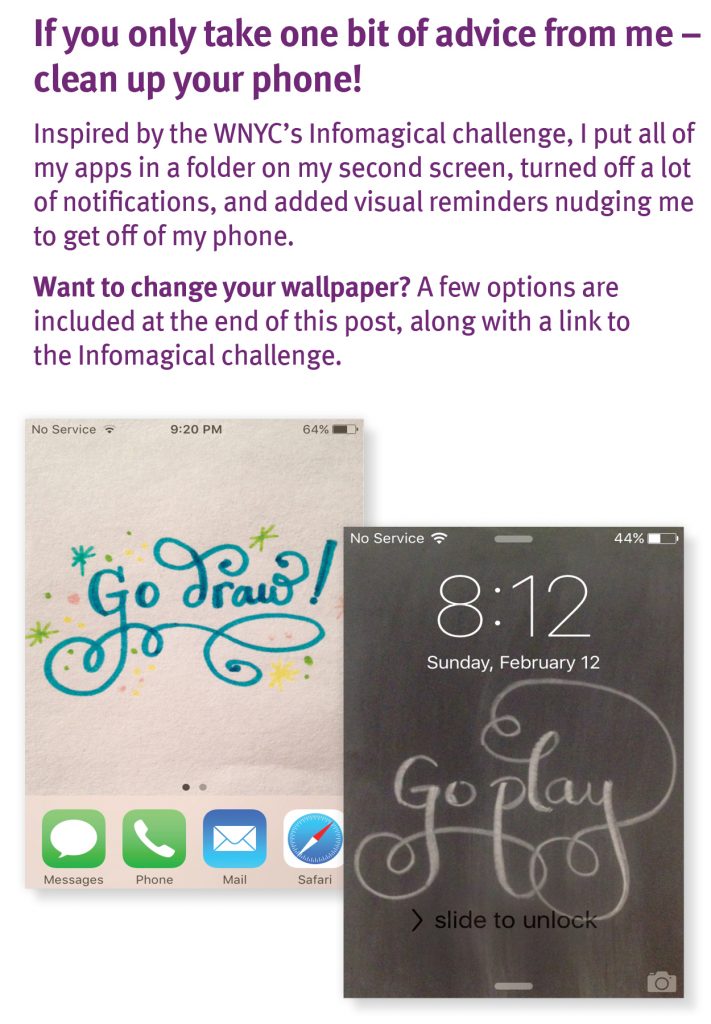
Lots of us (myself included, until recently!) believe we are masters at multitasking. We think it helps us accomplish more, but it’s not true. Our brains don’t have the capacity to keep shifting gears. Juggling multiple tasks at once can have a drastic, negative impact on our working memory, as well as prolong each task and compromise its quality.
To change my multitasking ways once and for all, I decided to make a concerted effort to be present at home (especially with my kids!) and more productive at work (and more productive at home and more present at work) and gave myself 30 days to accomplish this. I set 30-plus goals and tried out at least one each day, while building on them as the days progressed.
I actually started tackling the more present/more productive challenge at the beginning of the year, as I explained in my New Year’s resolutions post. I already feel less stressed, more engaged, a little more productive, and in command of my to-do list, instead of vice versa. Read on to find out how I fared after this 30-day experiment.


- Unless I need to use both computer monitors for a specific purpose, only use one. I usually use one monitor for email and the other for projects I’m working on. This means I’m constantly interrupting these projects to handle emails as I see them.
- Focus on the task at hand until it’s finished. Don’t check email. Don’t check the status of other projects.
- Commit to the Strategy of Inconvenience. Leave the phone upstairs. This is a strategy from happiness and habits expert Gretchen Rubin. The idea is that by leaving my phone upstairs, I won’t be as tempted. My plan: Refrain from using my phone when I’m at the table, eating, or playing.
- Recognize how disruptive interruptions are for me … and for other people. Only use instant messenger when things are important.
- Close windows, programs, and emails once I’m finished using them. At any given moment, I have a zillion emails and windows open—tasks I’ve started but haven’t finished, emails I haven’t gotten to but can’t forget, or projects I’ve completed that remain open on my desktop. It’s messy. It can also be devastating if my computer crashes, as I rely largely on the open things to remember what I need to do. My plan: Closing windows when projects are finished or leaving myself a note or setting an alert when something still needs to be handled. (And to finish tasks that I start so I don’t have go to back to them later.)
- Suffer for 15 minutes.This is another idea I’m borrowing from Gretchen Rubin. I have to-do lists everywhere. Frequently, I’m rewriting the same thing on a sticky note over and over instead of completing the task, and it interferes with my productivity. Not only does this habit get in the way of the specific task I’m avoiding, but whenever I look at my note, it distracts me, filling me with guilt and dread. By suffering for 15 minutes, even if I can’t finish these nagging tasks, I am determined to make a dent.
- Try NOT responding to emails right away. When a simple email comes in, I handle it right away so it doesn’t loom over me. However, responding to these messages immediately often means I don’t have time for the bigger things. And I’m letting other people set my priorities, rather than setting them myself. Today, I’m focusing on MY priorities and accomplishing my list, while also setting aside time to address the little things all at once. Hopefully, this will cut down on shifting gears.
- Try Tabless Thursday. The Atlantic’s Dr. James Hamblin celebrates Tabless Thursday one day a week (be sure to check out the video – it’s pretty awesome). This is sort of in line with my goal to close windows when finished with them, but it’s stricter. Only use ONE tab at a time. All day. And no cheating by using more than one internet browser.
- Check social media no more than every other day.
- Zero out my sticky notes at the end of each week, and start with a fresh one the next week. I rely heavily on sticky notes and end up with a curled pile of scribbled, messy paper scraps in front of my keyboard when things get busy.
- Use the Do Not Disturb option in instant messenger.
- No phone for first hour after waking up.
- No phone after 8:30 p.m.
- No social media. At all. I won’t give it up entirely, but every so often I go a string of days without checking it.

I accomplished so much more by sticking to one task. Using only one screen meant I was better able to focus. How have I never tried this before?![]()
Hide your desktop icons for a cleaner background. On a PC, right click on your desktop, click View, and uncheck Show desktop icons. You can still access your desktop from your toolbar but without the clutter. This is one of my favorite tips to share and one I’ve been told is life-changing. (I’ve also been called Mrs. Correctypants, but know that this advice comes from a good place.)
Suffer for 15 minutes
I started off one morning suffering for 15 minutes. My sock drawer is gigantic. It’s FULL of socks that I don’t wear. Every day, I dig around the drawer for far too long to find matching gym socks. (I’m too busy to pair the socks when they are washed but not too busy to waste even more time pairing them later. Insert eye roll emoji.) Countless, useless socks are always in the way. Either they have holes, slide down, are my husband’s socks, are too big, or they are dress socks mixed in for some reason. This morning, I emptied the entire drawer. The useless socks are gone! With three-quarters of my massive drawer free, I can spread out my other clothes! (Full disclosure: I questioned whether this counted as single-tasking, but I think it does. It’s one of those little nagging thoughts that flits into my brain every morning and pesters me, detracting from what I should do. Full, full disclosure: I failed at single-tasking while doing this. I kept going back and forth between doing my hair, ironing, and cleaning the drawer.)
Cut down on social media
Since I rearranged my phone, I definitely check social media less. But I still find myself gravitating to it more than I’d like to, tricked by “live” video notifications for things I didn’t ask to be notified about. I love using social media to keep in touch with people I don’t see often, but I think I can accomplish this by using it less. I’m resolving to practice No Social Media Days every other day. No posting. No checking. Ignore the notification badge.
I find that I spend more time on social media when I post something since I’m constantly checking to see who liked it, etc. (Why!?) For some reason, whenever the badge shows up, I HAVE to see what’s what. My 10th wedding anniversary fell during this challenge. Normally, I’d change my profile pic to a wedding shot. Not this time! I refuse to be tethered to social media or suffer from the nagging tug.
Instant messenger
We use Skype a lot at work, which I love. But lately it’s been very distracting. I get peppered with a lot of requests and questions that pull me away from my current project. I’m intruding on my colleagues as well. I struggled a bit with this one. Do I not log in? Then it looks like I’m not here, and I don’t benefit from the color-coding in Outlook that shows who is available, etc. Setting my status to Do Not Disturb seems extreme. I’m not currently on a deadline. But, as this appears to be the best option, I gave it a go!
To-do lists / post-its
My to-do list in my planner was filled with scrap paper that I punched holes into and some outdated pages that I use for jotting lists. I just received a beautiful pad from a vendor and am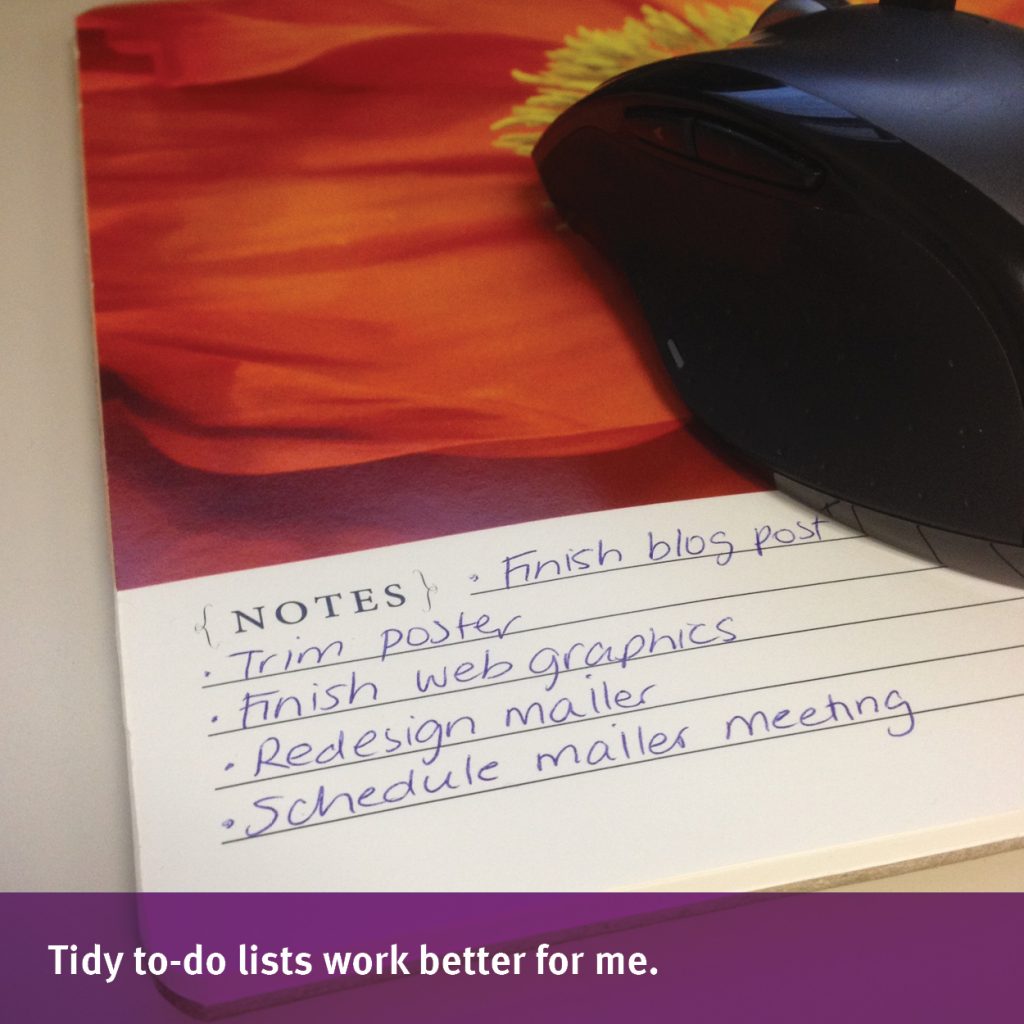 finding that my to-do list is staying organized and clean.
finding that my to-do list is staying organized and clean.
Now that I know that I’m more likely to maintain my to-do lists and such if they look nice from the start, I’m making an effort to harness this knowledge so it works for me.
At the end of the week, I will zero out my to-do list and create a fresh one for next week.

After one week, I had an epiphany! In the past, I left emails and tabs open so I remember to take care of them. But now that I’ve been single-tasking and finishing one task before I move on, my memory is less of an issue. I don’t feel as scattered. Not only do I not need to rely on my memory because I’m completing projects, but it seems to be working better. I’d link to the TED Talk that discusses how multitasking results in a poor working memory, but I don’t want to detract from this post. Instead, I included a link at the bottom. If you’re interested, take a few minutes to watch. (Going forward, I’ll link to any related articles, etc., of interest at the bottom. I don’t want you multitasking while I’m preaching about how miraculous single-tasking is!)
I planned to report halfway through on how things were going so far, but the results were so pronounced I couldn’t wait. A third of the way through this project, two facts struck me:
- This is much easier than I expected.
- The improvements are so much greater, more impactful, and even more tangible than I dreamed.
Both weekends felt longer, and I have more to show. (One morning I organized a couple of desk drawers and designated one for my kids’ art supplies. OK, to be perfectly honest, it’s partially for me. Not only is there less clutter, but it’s now much more inviting to grab a bin of markers so we can draw.)
I also had more time to relax. I finished reading my book and started another. My son and I started reading Harry Potter & the Cursed Child together. I worked out both days. I didn’t feel as frazzled. I didn’t suffer the Sunday Blues, like I frequently do.
With my new goal to check social media no more than every other day, I half expected to comply but waste extra time on it when it wasn’t off limits. Nope. I found the opposite to be true – I’m not really checking it at all.
This is very encouraging, especially since I have a solo trip planned this spring. Though I’m one of the last smartphone holdouts, for ease of checking flight status and keeping in touch with my family, I am finally caving and purchasing one before the trip. This decision would have made me nervous had I not implemented these changes. I found my husband’s old smartphone to be distracting while at home, and I didn’t want to suffer the same fate when out in public with my kids or at work. I’m no longer nervous … well as nervous. I now have the tools in my arsenal to avoid being one of them. You know who I’m talking about — smartphone users who rarely pick up a book when waiting for an oil change, don’t look up when their kids are on the playground, or talk to their family when out for a bite to eat. No offense if I’m describing you.
During the first couple of weeks of this experiment, I read in Gretchen Rubin’s seemingly magical book (at least for me!) Better Than Before that when goals have an official end date, participants will more likely slide back into their old habits afterward. It’s more difficult to sustain habits when the challenge is over. On that note, I’m hereby unofficially renaming this post The First 30 Days of My New Single-Tasking Life, because I really don’t want to backslide into my old ways.


- Really focus on finishing one task before moving on to the next.
- Try devoting some time every day to bigger projects to make a dent.
- Turn off email notifications. The only email notification I use at work is that tiny little envelope that appears in the task bar for a brief moment. If I happen to see it, I’m instantly pulled away from whatever I’m working on.
- Don’t read during commercial breaks. This one is a little trivial, but sometimes I’m sooo engrossed in a good book that I’ll try to read during commercial breaks. This ruins both the book and the show.
- Improve my social media habits.
- Leave my desk. Since I work on a laptop, I can move and work away from my desk if there are too many environmental distractions. For some reason, I don’t do this very often.
- Continue to build on the previous goals.
- Watch training videos without getting sidetracked by other screens. I try to watch skill-building videos for a half hour or so Friday mornings, but I often get sidetracked with emails and other distractions. My goal is to turn off email and focus.
- Buy nice paper to create nicer to-do lists. I’m more likely to actually look at the list and accomplish the tasks if it’s tidy.
- Take notes with a notebook. I take my laptop to meetings so I can type up searchable notes. It works great for certain meetings that are packed full of information I need to know, act on, and reference in the future. But for other meetings that don’t require meticulous notetaking, I get distracted by emails and projects. Going forward, I will take notes in an old-fashioned notebook during our weekly team meetings.
- Try noise-cancelling headphones. I rely on podcasts while working on mundane projects to stay focused. For most aspects of my job, they’re not a distraction and they actually help drown out the din in our open office so I can concentrate. However, my dainty earbuds don’t exactly insulate me from banter and other sounds, and no one can tell if I’m using them or not. As it is, I already have a tendency to jump out of my chair when anyone approaches from behind. I worry that noise-cancelling headphones will only increase the frequency of these heart-stopping scares. However, I will give them a chance! Not only might they better serve as a visual cue that I’m involved in something, but they will eliminate (or drastically reduce!) any background conversations or dings or rings.

Email notification
Turning this off means I’m far less likely to interrupt what I’m working on. Brilliant.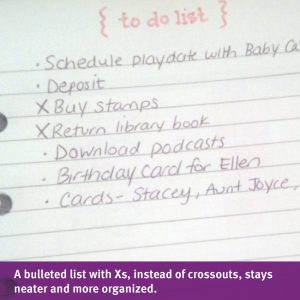
Leave my desk
I’m lucky to have a treadmill desk available for use during the day. Since I always schedule a workout during lunch, I haven’t taken advantage of this perk in a long time. No phone calls. No visitors. None of the usual environmental sounds. So, why don’t I use it more?
Nicer to-do lists
I used to cross things off my list and it felt like a mini-reward. Have you heard of the Bullet Journal craze? I don’t have an official Bullet Journal, but I started using dots for my to-dos recently. Instead of crossing things off, I place an X on the bullet when complete. So much cleaner and less cluttered! This, paired with my new single-tasking goals, means items fall off my list much faster. The bullet system is pretty intense, but it can be customized to be as complicated or simple as you’d like.
Take notes in a notebook
Definitely a win. I’ll do this going forward during team meetings.
Use noise-cancelling headphones
I go back and forth turning my music or podcasts on and off, depending on whether I need to concentrate. This works well with earbuds, but not as great with the giant headphones. The muffled sound sort of drives me nuts. But they are a clear visual indicator that I’m engrossed in a project, minimizing interruptions. While everyday use is out of the question, they are a helpful tool in my single-tasking arsenal.

Still going strong! I think one of my biggest challenges is staying focused and not letting internal distractions and worries sidetrack me.


- If you don’t have anything nice to say, don’t say it. Waste less time complaining and venting.
- Try the Pomodoro Technique. Spend 25 minutes on a task, followed by a five-minute break, until the task is complete.
- Cluster tasking – check email only three times a day. This one seems really hard. I will give it a go, but it may only be for one day.
- Isolate and eliminate external distractions.
- Listen to music without lyrics.
- Don’t wear my watch during fitness classes. Again, this one seems a little trivial, but I find that constantly glancing at my watch while in downward dog means I’m not focused on the task at hand.
- Eliminate visual clutter.
- Better manage unrelated thoughts.
- Instead of thinking, “Oh, I should check the status of XYZ” and doing so in the middle of an unrelated project, jot the thought down on a post-it and handle it later.
- Realize it’s not mandatory to read all email newsletters I receive.
- Achieve “Inbox Zero.” Stop using my email inbox as a to-do list and a final resting place. Stop constantly checking email.

Don’t wear my watch during fitness classes.
Wow. Class flew by. I focused on what I was doing (not on how many minutes until I could eat lunch, what meeting I had next, or the projects waiting for me when I returned to my desk.) This was especially beneficial for Power Yoga, where I’m supposed to be fully present. Why haven’t I tried this before?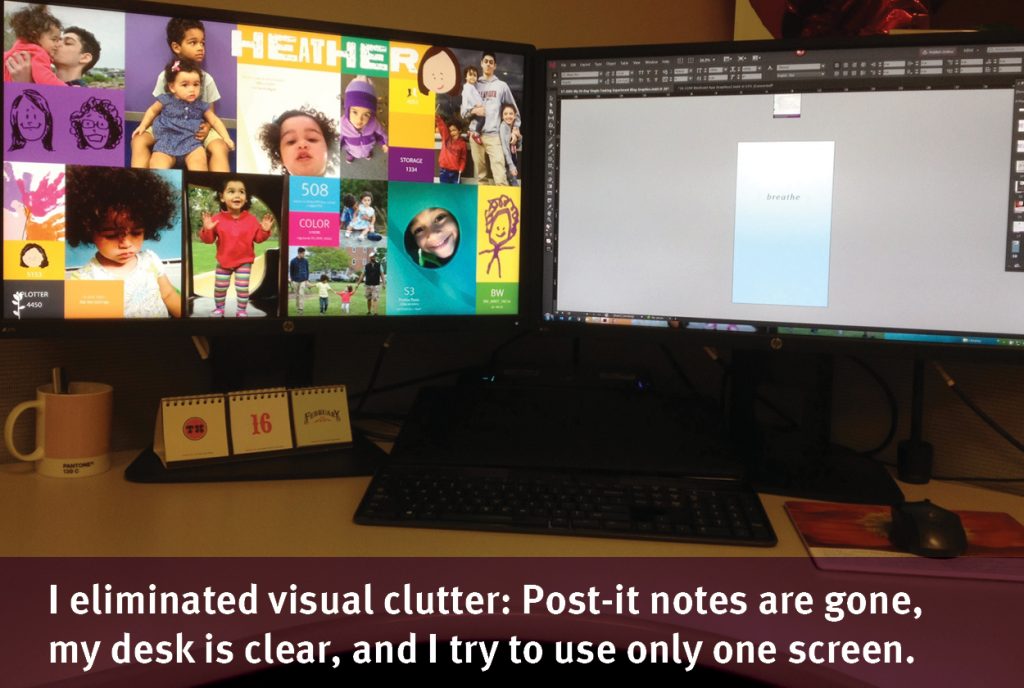
Eliminate visual clutter.
I started hanging my coat on the coatrack, instead of on the back of my chair as I’ve done for years. I also started removing my lunchbox from my desk when I was finished with it. When I approach my workspace, I now see fewer pieces of visual clutter. Tiny changes, but kind of a big difference.

The final 10 days were definitely my weakest.
For 2017, I’m excited to be the CDPHP® team leader for the Heart Walk & Run, as well as a team captain. As a result, I’ve been posting more on social media. When I post more, I check more. It’s a vicious cycle. I have to harness this urge, since I’ve really enjoyed being offline.
I saved some pretty intimidating and extreme goals for this last period. I chickened out on a few ideas (Pomodoro technique, clustering tasks), ran out of time for others (inbox zero, etc.), and failed outright at one.
Even with these few shortcomings, these past 10 days were a success.

After 30 days:
- I have gobs more time!
- I’m much more rested – I’m going to bed earlier and getting more sleep.
- I’m reading more (another New Year’s resolution is to read at least a half hour most days).
- I feel more in control and focused.
- I’m getting things done.
- I no longer panic if I accidentally close Outlook or if my computer crashes.
- I feel embarrassingly more engaged with my kids. My attention was far more divided than I knew!
- I’m enjoying better, deeper conversations with my kids.
- I feel like I’m a better mom.
- I feel more creative and energetic.
- Weekends feel longer.
- I don’t suffer the Sunday Blues. (I love my job and actually look forward to going to work, so I’m not sure why this was an issue.)
- I don’t feel angry or annoyed with ridiculous posts on social media.
- I’m happier.
- I’m wasting less energy since I don’t have to charge my phone nearly as much.
- But I’m also using more energy – I’m fitting two workouts in on weekends.
I’d hoped this challenge would better prepare me to say goodbye to my flip phone and give me the tools needed to be a responsible smartphone user. I’m not so sure I want a smartphone, though. It’s so much easier to put my husband’s old phone upstairs and out of the way, knowing that if there’s an emergency, someone will call me on my flip phone. Or conversely (since my brain shoots out a constant stream of things that could go wrong at any given moment), my cell phone is downstairs so I can easily call 911 if needed.
The past 30 days were a breath of fresh air. I learned so many different techniques to get a better handle on my time. Try some of these tips and let me know what you think in the comments section below. I’d love to hear your single-tasking secrets.
![]()
Here are a few additional resources.
Read
Happier at Home by Gretchen Rubin 
Better Than Before by Gretchen Rubin
NOTE: Before I’d even fully fleshed out my resolutions for the coming year, I wrote “Be Better” in my planner as an overarching idea. I had never heard of Better Than Before. After finishing Happier at Home, I decided to dig deeper. As they say (and is said in this book!), when the student is ready, the teacher appears. Couldn’t be truer!
Why Single-Tasking Makes You Smarter, Forbes
Fight Stress, Boost Productivity with Single-Tasking, CNN
How Single-Tasking Boosts Your Productivity, Fast Company
A Case for Singletasking: The One-Task-At-A-Time Method, Lifehacker.com
Forget Multitasking. Real Productivity Comes From Singletasking., Entrepreneur
Forget Multitasking! How to Improve Your Focus and Productivity with Single-Tasking, foundr
The Ultimate Way to Get to Inbox Zero, Lifehacker.com
Singletasking: Get More Done—One Thing at a Time, Devora Zack I have yet to read this one, but it’s on my list!
Listen
- Note to Self, any episode. But in particular, When FOMO Meets JOMO and The Four Tendencies: How to Feed Good Habits
Watch
Single-tasking is the New Multitasking, The Atlantic
How an Editor Stays at Inbox Zero, The Atlantic
Actually, view the If Our Bodies Could Talk videos from The Atlantic’s Dr. James Hamblin. There are quite a few that relate to this topic. (Warning: The videos are all health-related – funny, interesting, well designed, and informative. They are also quite addictive. It’s hard to watch just one! I lost about a half hour this morning while I was supposed to get ready for work. Single-tasking fail.)
Are You Multitasking Your Life Away?, Cliff Nass at TEDxStanford
Try
These two challenges from WNYC’s Note to Self inspired me to embark on this little experiment. First, they changed how I consume media. And secondly, I missed the homework assignments when the challenges ended. (Cough, dork.)
 The Daily Dose
The Daily Dose
Comments are closed.