6 Easy steps to see how much your medical service will cost
Did you know that you can shop online for cost estimates regarding your next medical treatment using CDPHP® Price Check? Well, now you can – in six easy steps!
Let’s follow along with James as he gets his own estimate for an MRI of his knee.
James first logs in to his CDPHP member account online and selects Medical Cost Estimate under the Benefits & Treatment Costs header. He searches for an MRI of the knee in an office or imaging center. His search returns over 950 results. James is impressed with the number of providers and facilities he is able to choose from. He would like to refine his search to find the optimal results.
He decides to filter based on preferred location, which provided 17 locations to select from. After comparing the different options, he found that he could save $100 when going with a certain preferred location for his knee MRI.
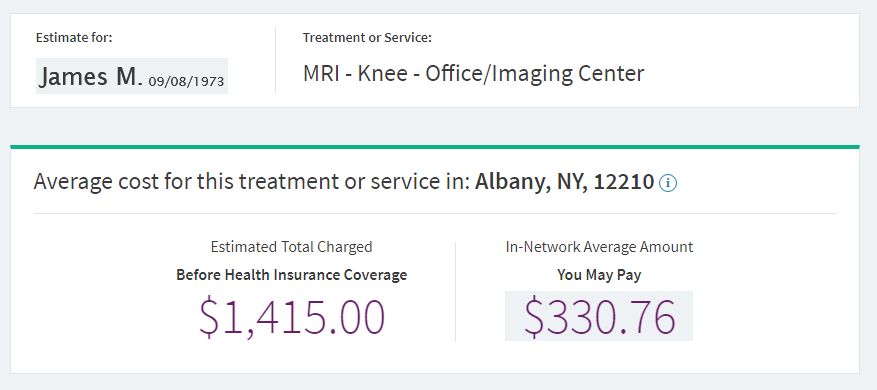
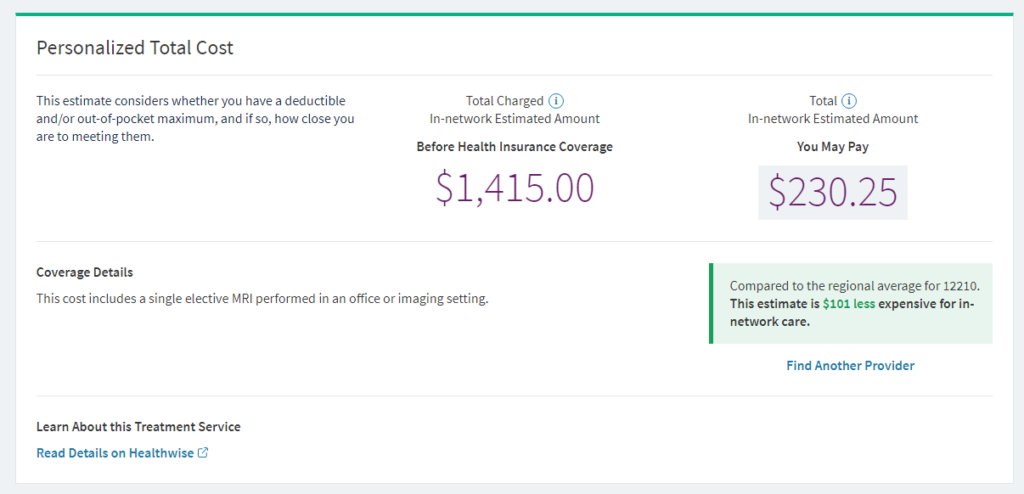
Shopping for health care services within the CDPHP Price Check tool can in fact save you money!
Here’s a step-by-step breakdown to help you get started with CDPHP Price Check:
1. Log in online
Log in to your CDPHP member account online, hover your cursor over the Benefits & Treatment Costs header, then click Medical Cost Estimate.
2. Select your name or a dependent’s name
From there you can personalize your estimate by selecting your name or the name of your covered dependents from the drop down. Remember, to protect privacy, you are only able to get an estimate for those who have given you authorization.
3. Select a treatment
Now it’s time to select a service or treatment. You can start by typing your treatment or service in the text box, or you’ll see that once you click in the text box you can scroll through all of the available treatments. New services and procedures are being added all the time – so make sure to check back if your treatment is not yet listed.
4. Generate your estimate
Once you’ve selected your treatment, click the Find button to generate your estimates.
5. Refine your search
To refine your search, use the left-hand navigation to select zip code and adjust your search radius. You can take your estimate even further by filtering by providers, places, preferred location, and more.
6. Get the data
Drill down into each estimate, by clicking View Estimate. Here you will see a personalized medical cost estimate for your selected provider or facility. You will be able to view your cost breakdown and compare provider prices to the regional average.
You can also see step-by-step how to get an estimate by watching the Price Check video.
 The Daily Dose
The Daily Dose
Comments are closed.